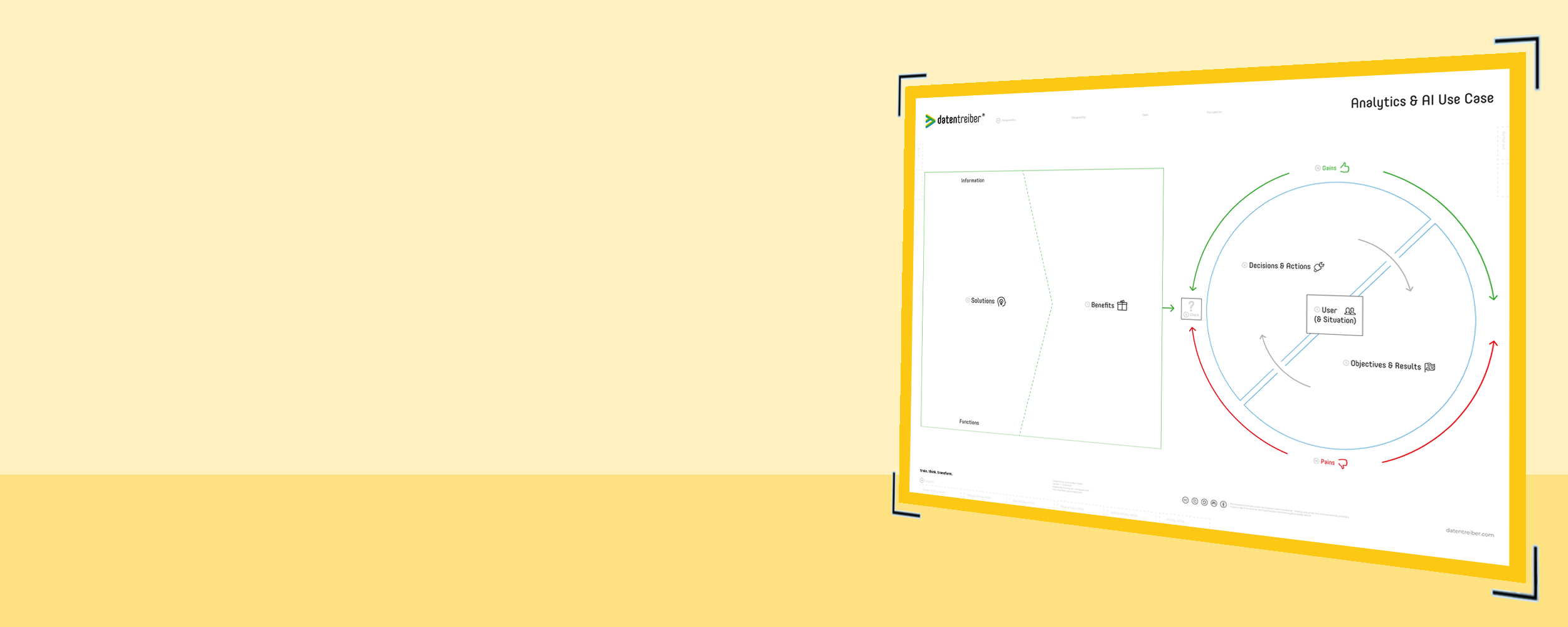
Crafting User-Centric Data & AI Solutions
The Analytics & AI Use Case Canvas
Create impactful, user-centric solutions with the Analytics & AI Use Case canvas. This tool ensures that your analytics and AI applications are tailored to meet specific user needs, driving real value and adoption.
What is the Analytics & AI Use Case Canvas?
The Analytics & AI Use Case Canvas is a strategic tool designed to help you develop analytics and AI solutions that are closely aligned with your users’ needs. By focusing on the user’s perspective, this canvas ensures that the solutions you create are valuable, relevant, and effectively address the key objectives and challenges your users face.
The canvas guides you through understanding what your users aim to achieve, the decisions they need to make, and the actions they can take. It helps identify their pains (obstacles or issues) and gains (motivations or desired outcomes), enabling you to design solutions that truly meet their needs.
By bringing together the user’s perspective and the solution’s capabilities, the Analytics & AI Use Case Canvas ensures a strong strategic integration and problem-solution fit.
- User Perspective (Right Side): This side helps you identify the user’s objectives and results, the decisions they need to make, the actions they can take, and the pains and gains they experience.
- Solution Perspective (Left Side): This side guides you in defining the solution, specifying the information and functions it should provide, and articulating the benefits it offers to the user.
When to Use the Analytics & AI Use Case Canvas
The Analytics & AI Use Case Canvas is particularly useful in the following scenarios:
- User-Centric Solution Design: Use this canvas when you have an idea for an analytics or AI application and need to ensure it is designed from the user’s perspective. It helps in identifying the specific users, understanding their needs, and crafting solutions that effectively solve their problems and enhance their experiences.
- Problem-Solution Fit: Apply the canvas to verify that the solution you’re developing truly addresses the user’s pains and supports their gains. This step is critical to ensure that the solution will be adopted and provide tangible benefits.
- User Understanding Phase: The canvas is an essential component within the workshop flow, where it facilitates the exploration of potential use cases and guides the team in designing targeted solutions. Its foundational within the User Understanding phase, ensuring that the solutions are both desirable for users and aligned with broader business objectives, bridging business and user understanding.
How Do I Use the Analytics & AI Use Case Canvas?
An analytics or AI use case is a specific situation (i.e., case) in which a user uses an application of analytics or artificial intelligence (AI) to achieve a certain objective. Therefore, the correct term would be “user case,” but “use case” has become the common term.
The analytics or AI application solves a specific problem (often called the user need) that is preventing or disrupting the user from achieving their objective. However, the solution often lies not only in the application of analytics or AI but also includes organizational changes and human intervention. This is why the term “solution” is used here for the combination of an IT/AI application and non-technical/analytical components.
An application usually covers several use cases and supports several users (roles). Nevertheless, it is important to consider each use case individually to optimally adapt the application to this use case or, if necessary, to decide that different use cases or users require different applications.
For the application or solution to be desired by the user (user acceptance) and consequently used, it must offer benefits for the user. The user benefits may differ from the value for the company, but ideally, the benefits contribute to the value.
The Analytics & AI Use Case canvas is inspired by the Value Proposition Canvas by Strategyzer: the right side describes the user perspective. From the user’s point-of-view (POV), the solution and its benefits are described on the left side. Finally, the problem-solution-fit check takes place in the middle.
With analytics and AI applications, the user need is often a need for information. In many cases, the problem is that the information is missing, wrong, inaccurate, incomprehensible, or late. Consequently, the user cannot make good decisions to choose the actions that have results contributing to their objectives. Thus, the value of data (or information value) could be described by the data value chain:
Data → Analytics → Information → Decisions → Actions → Results → Objectives
The Analytics & AI Use Case canvas adopts this data value chain by providing boxes for decisions and actions and objectives and results on the right side and (information) solutions on the left side. Ideally, the user can adjust their future decisions and actions if they have information that their past decisions and actions have not led to the desired results and objectives.
In practice, however, this feedback cycle (also called the closed loop approach) is often disrupted. These are the user pains. On the other hand, there are user gains that could help them.
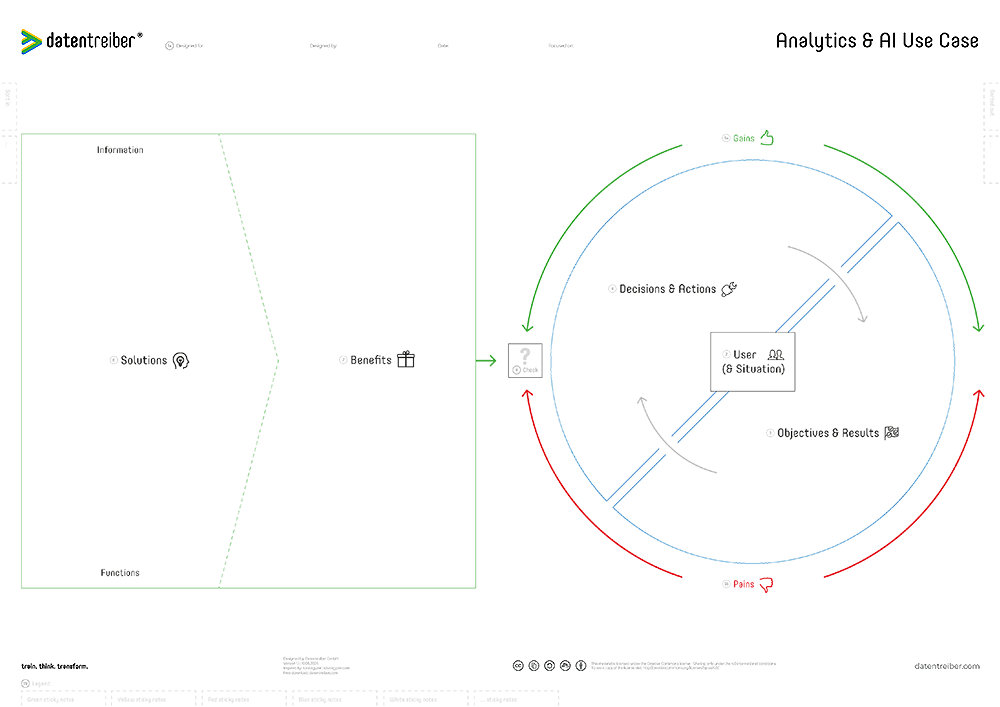

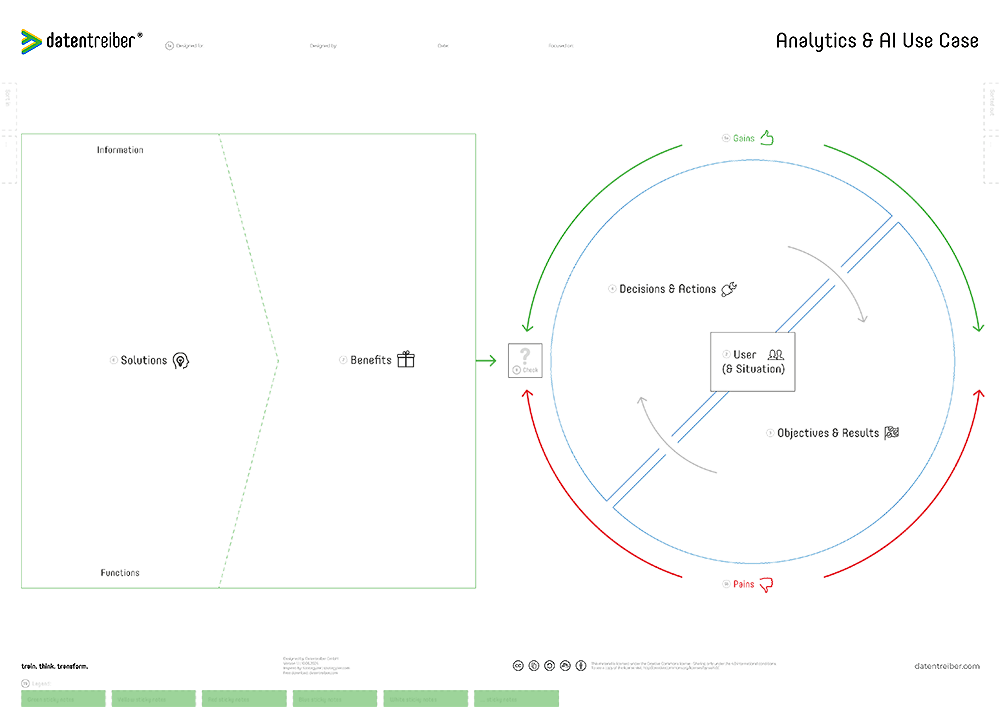
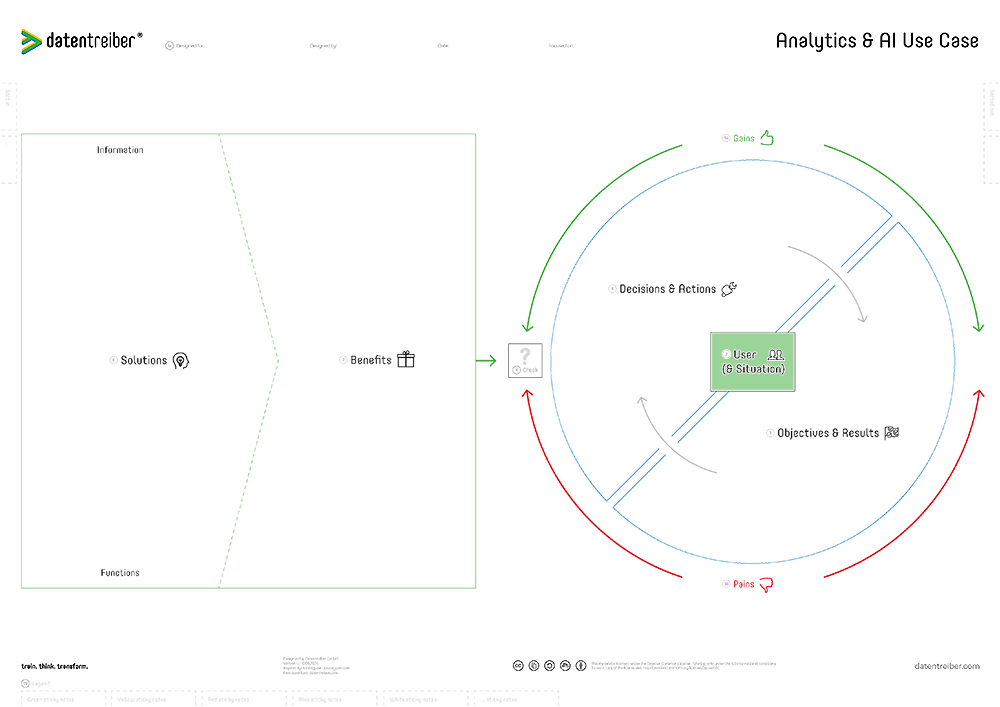


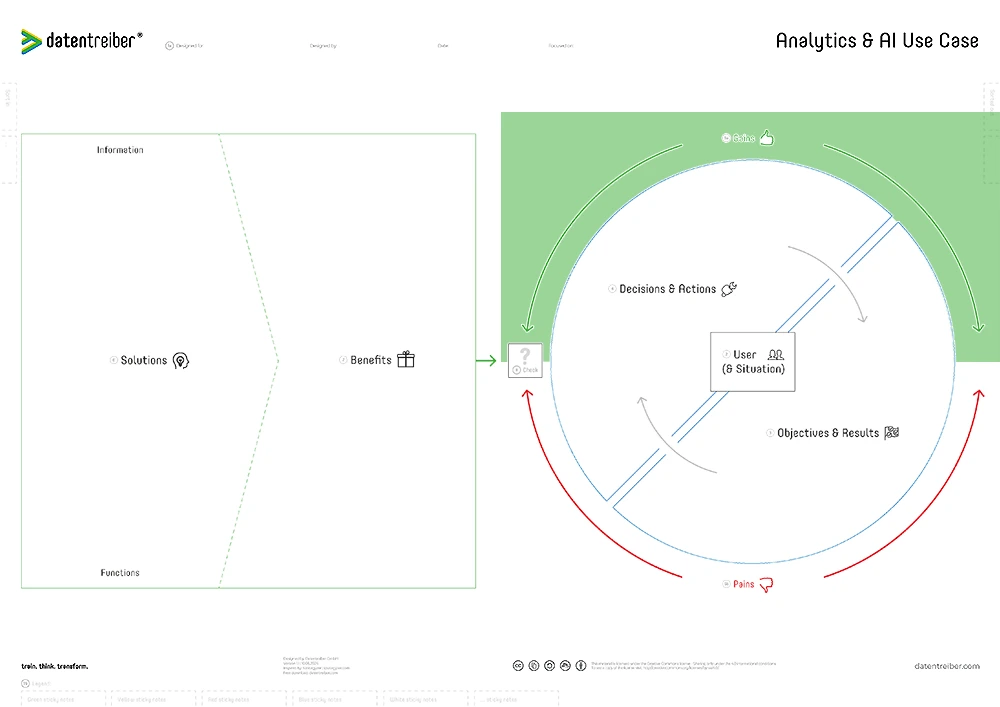

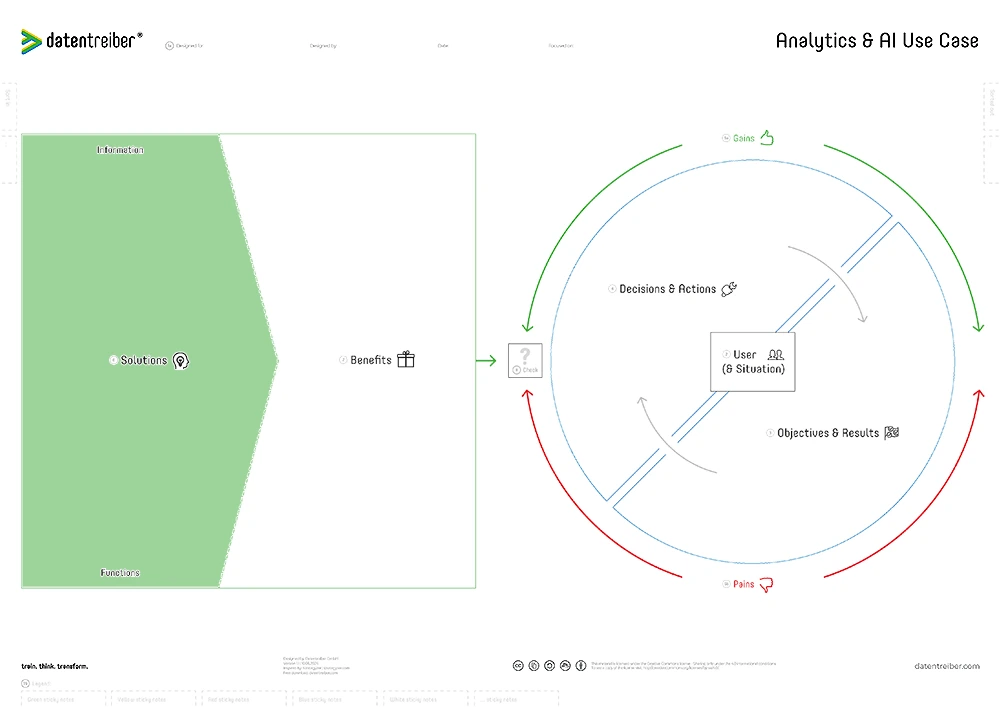
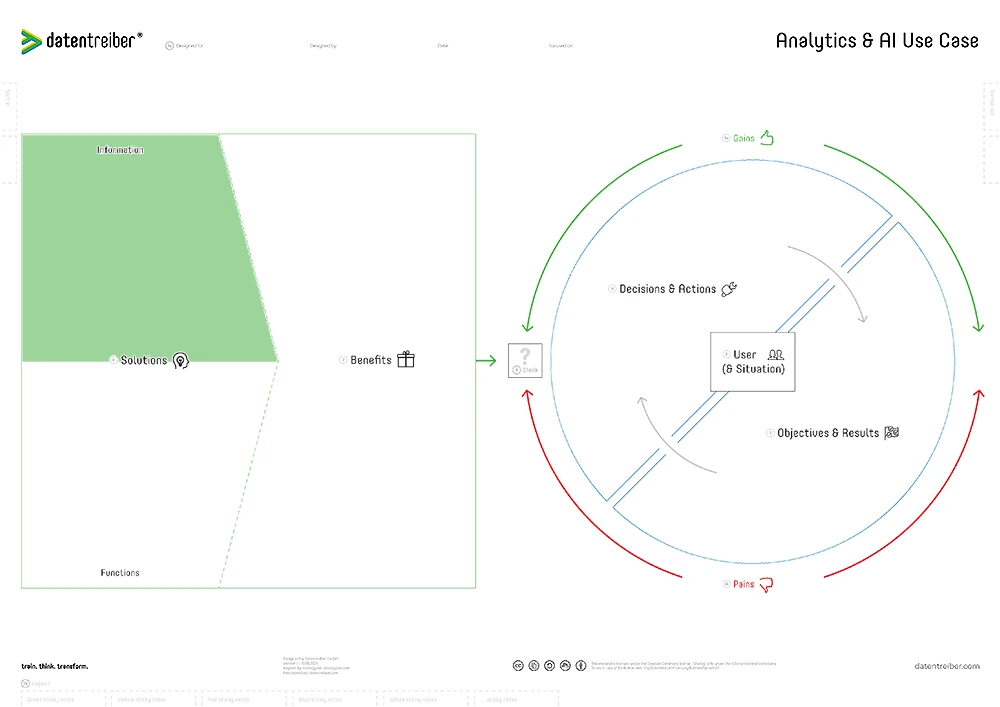
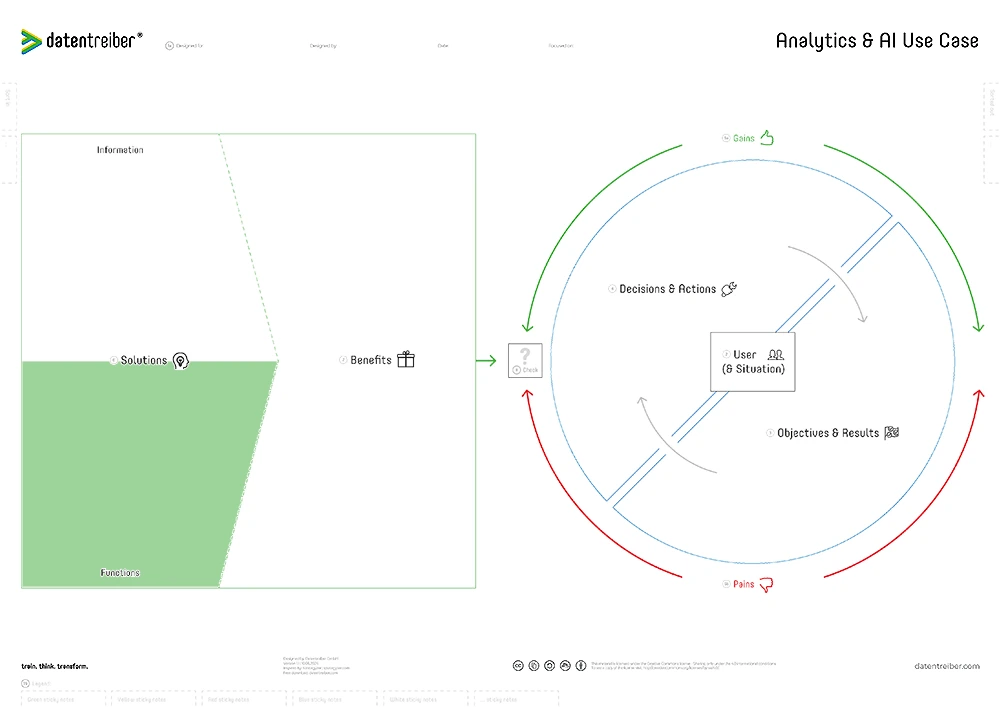
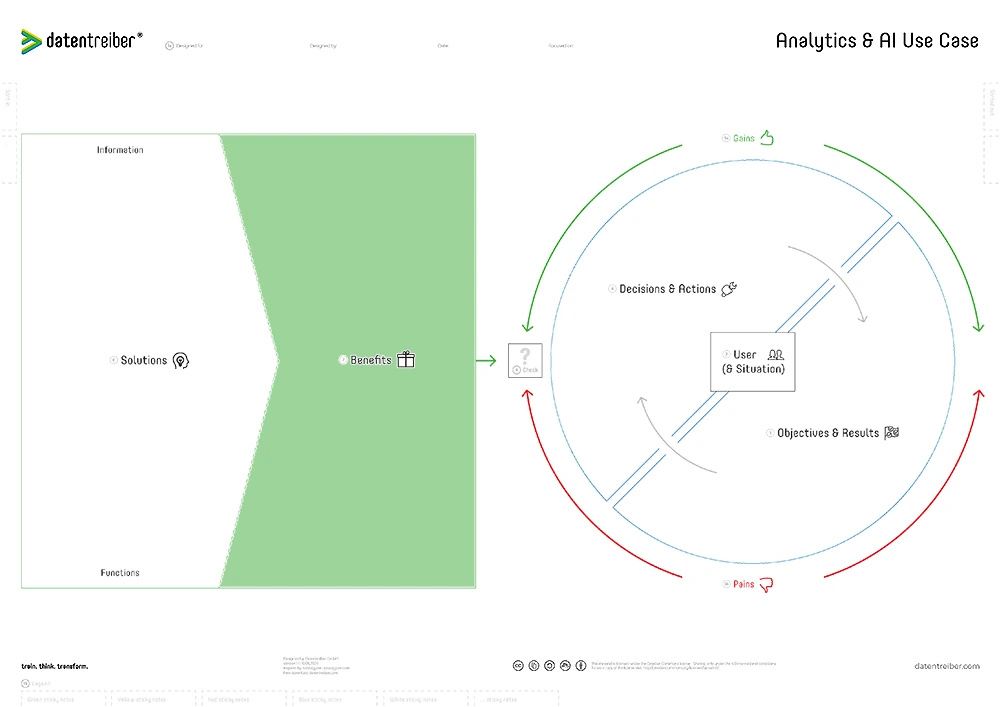
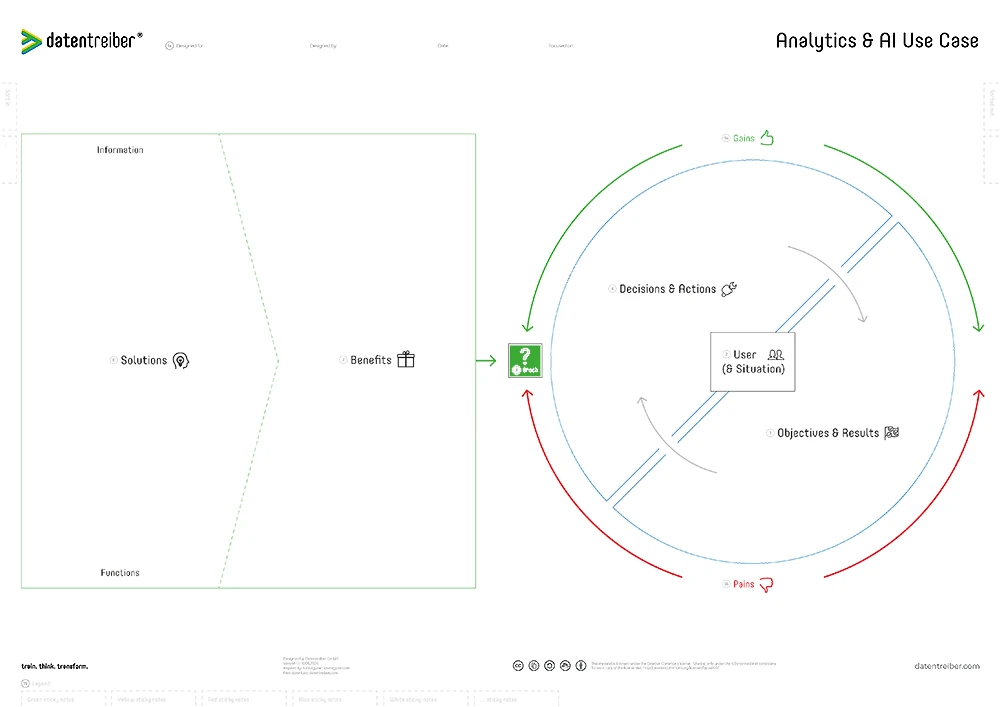
The Canvas Sections
①a Header

The header defines the content of the canvas and should consist of the following information:
- Designed for: Which organization (company, department, team, etc.) does the content of the canvas concern?
- Designed by: Which organization (company, department, team, etc.) created the content?
- Date: When was the content created or last updated?
- Focused on: On which area/topic/case/etc. does the content of this canvas focus?
There should be no copies of the same canvas with identical headers, i.e., the header clearly identifies a version of the canvas (copy) and documents the current status of its content.
② User & Situation
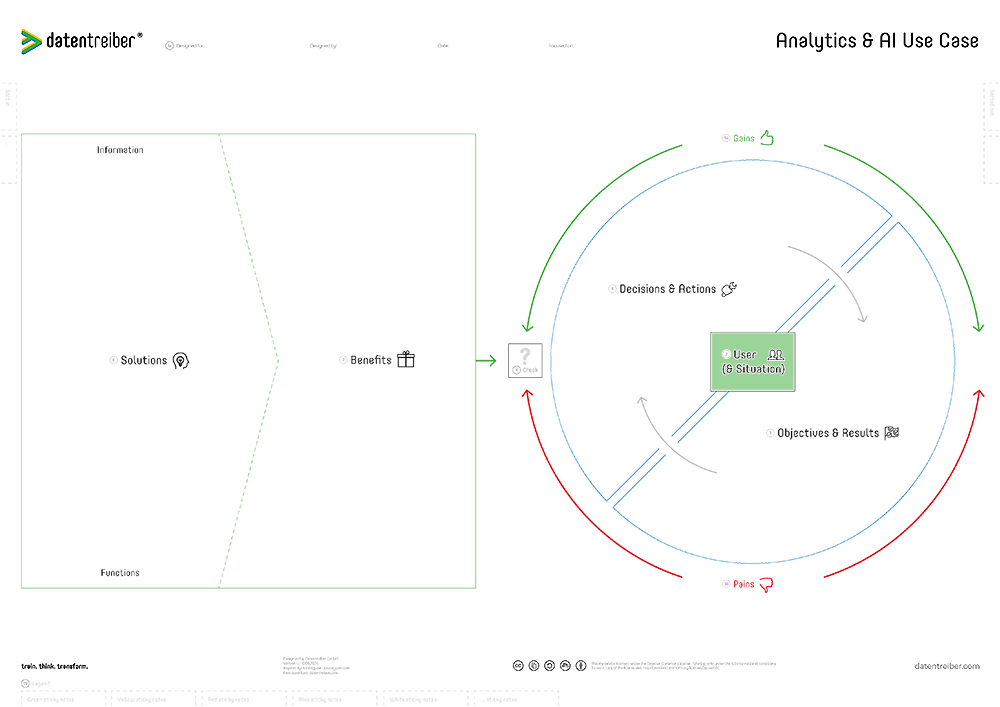
Who is the user in this use case and—optionally—what situation is the user in when they want to use the application?
A user could be a specific person, but often the user is described by their role, function, or title. Personas are also a common descriptor. It is important that the user is defined as specifically as possible.
If the user activities and needs are very diverse or the use case is very specific, it makes sense to define the user in a specific situation. A specific situation can be a recurring appointment in a professional context or a purchase in a private context.
③ Objectives & Results

What are the objectives and results that are expected to be achieved by the user or that the user themselves expects from their decisions and actions (in this specific situation)?
- Objective: A positive, future state that should be reached. Objectives should be SMART: specific, measurable, accepted, realistic, and timed.
- Result: The output of a sequence of decisions and actions (i.e., a process) that contributes to an objective. Achieving an objective often requires creating multiple results.
It is important that the user is also responsible for the objectives and results, i.e., is allowed to make the decisions and/or carry out the actions. This is the core principle of multiple management practices, techniques, and tools:
- MBO: Management By Objectives
- OKR: Objectives & Key Results
- KPI: Key Performance Indicators
- Balanced Scorecards
- Value Driver Trees
All these and other approaches could be a starting point for the objectives and results box.
④ Decisions and Actions

Which decisions is the user allowed to make to reach the objectives? What actions can the user take to achieve the desired results?
- Decision: Choosing between different courses of action or variants to achieve the desired result. A decision can also be to take no action.
- Action: The implementation of a decision. The user can also delegate actions.
The sequence of decisions and actions defines the user’s workflow as part of a business process.
⑤a User Gains
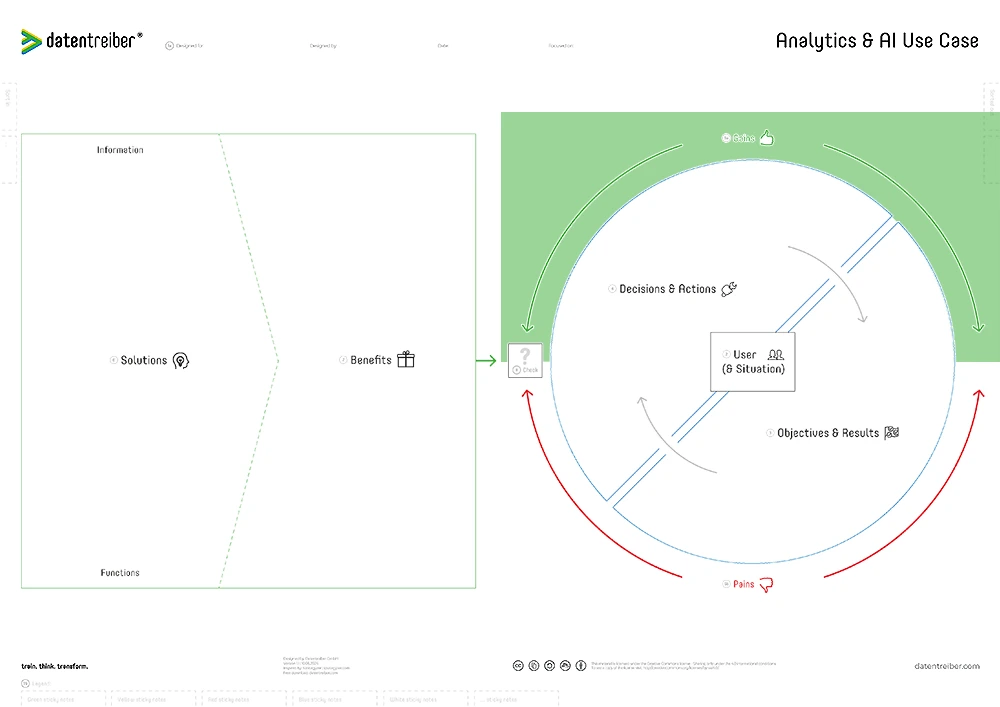
What gains does the user want for achieving their objectives and results, making decisions, or taking actions?
A gain is something that motivates the user to get up in the morning. It could be:
- A motivational support.
- A financial incentive.
- Something helpful.
⑤b User Pains

What pains does the user face in achieving their objectives and results, in making decisions, or taking actions?
A pain is something that keeps the user awake at night. It could be:
- An unsolved problem.
- An unanswered question.
- An unresolved challenge.
- An unpredictable risk.
⑥ Solutions
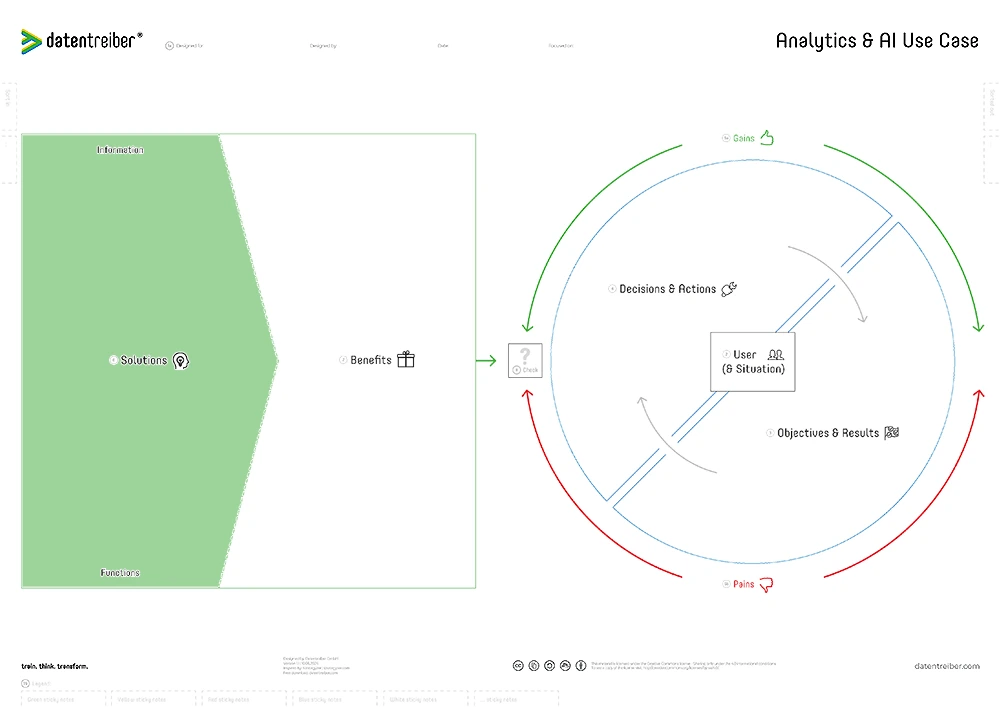
From the user’s point of view, what are possible solutions for the user to achieve their objectives and results, solve the pains and gains, make better decisions, and take successful actions?
A solution often combines a technical-analytical application and an organizational-personal service. It can be a stand-alone analytical or AI application or part of an existing operational IT application. Typical stand-alone application forms are dashboards or automatically generated reports. As an alternative to these pull solutions, there are also push solutions, such as email or app notifications. If the analytical solution is part of an existing application, it is referred to as embedded analytics. If it’s part of a device, it is referred to as edge analytics.
Analytics or AI solutions provide relevant information (see ⑥a) to the users and offer helpful functions (see ⑥b).
⑥a Information
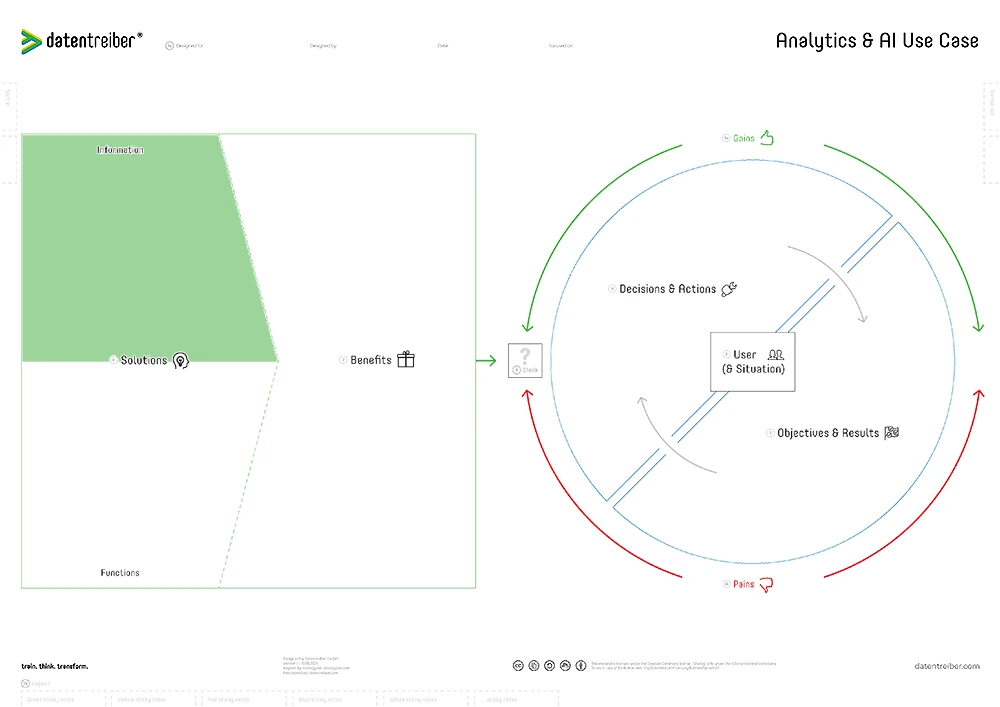
What information should the solution present to the user and in what form, quality, and value?
An information could be a metric, key performance indicator (KPI), quality indicator, fact, attribute, etc.
- Form: Visualization (graph, table, map, etc.), dimension (time, space, etc.), and resolution (temporal, spatial, etc.).
- Quality: Defined by timeliness (real-time vs. batch updates), precision (error margin), completeness, and other use case-specific criteria.
- Value: Depends on the AAA criteria—whether the information is actionable (leads to action), accessible (available and understandable), and auditable (trust is the foundation for action).
⑥b Functions
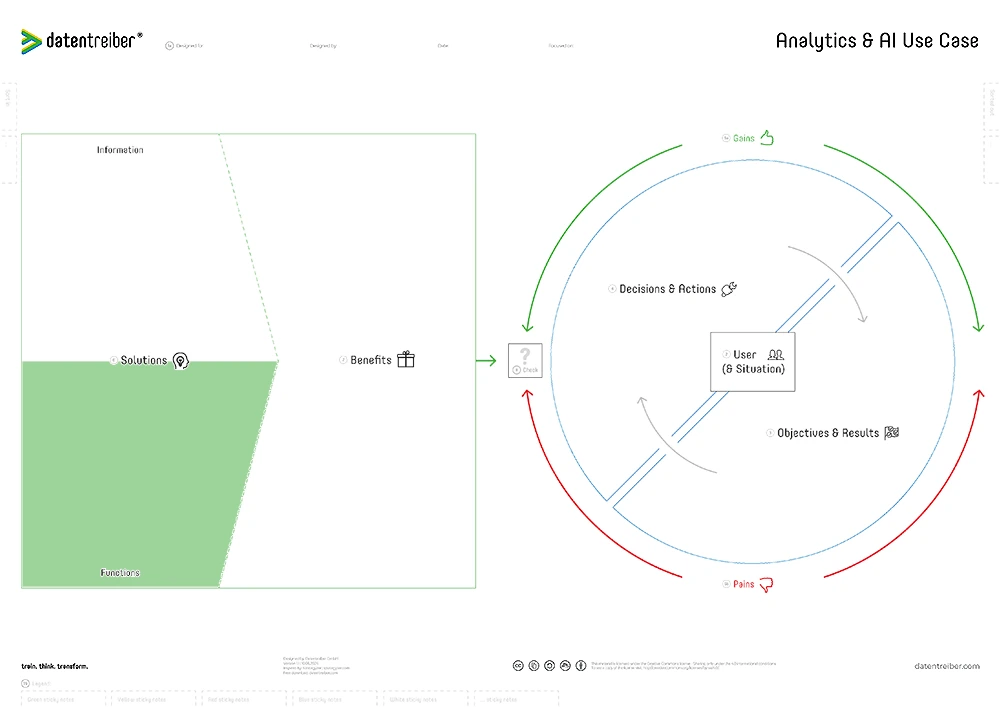
What functions should the solution offer to the user and in what form?
A function turns information into further information or action. It could be an analytical function (e.g., roll-up, drill-down, slicing and dicing information) or an operational function (e.g., perform an action or start a process to create a specific result).
The form follows the function: the form of the function could be a button in a graphical user interface (GUI), a voice command in a natural language interface (NLI), a text command in a command line interface (CLI), or a switch on a device in a human-machine interface (HMI).
⑦ Benefits
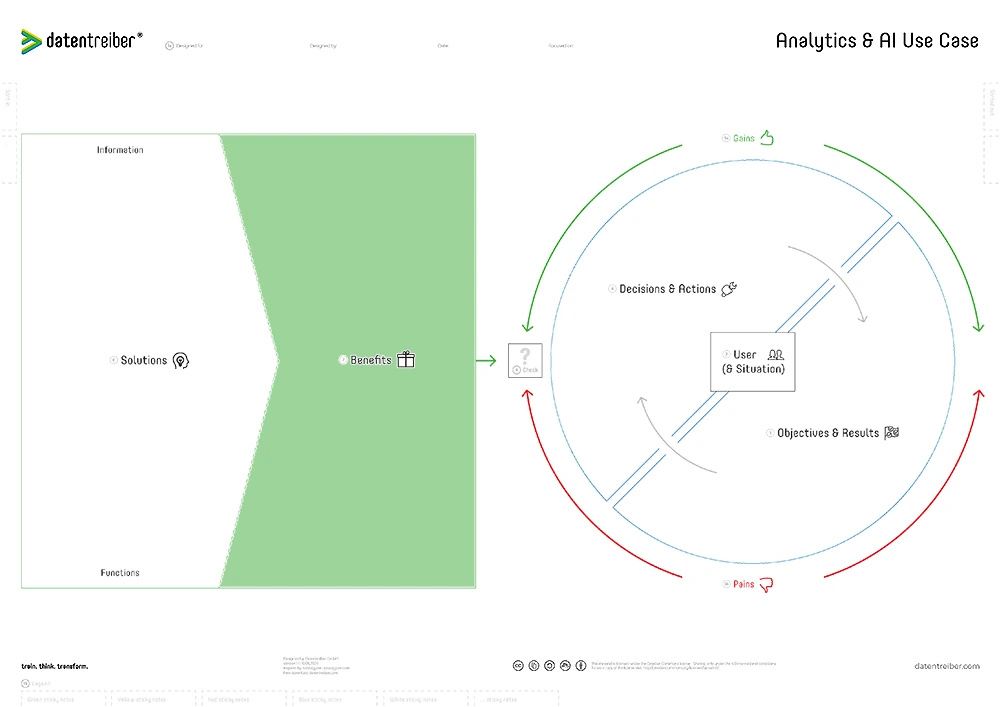
How does the user benefit from this solution, specifically from the information and functions?
It is a user benefit if the information or function:
- Resolves a user pain.
- Supports a user gain.
- Delivers a user result.
- Contributes to a user objective.
- Performs a user action.
- Improves a user decision.
If the user benefits from the information, it helps achieve the objectives and results, thus improving both user performance and business performance. This improvement is measured with key performance indicators (KPIs), which are also indicators of the information value and indirectly of the data value.
⑧ Check
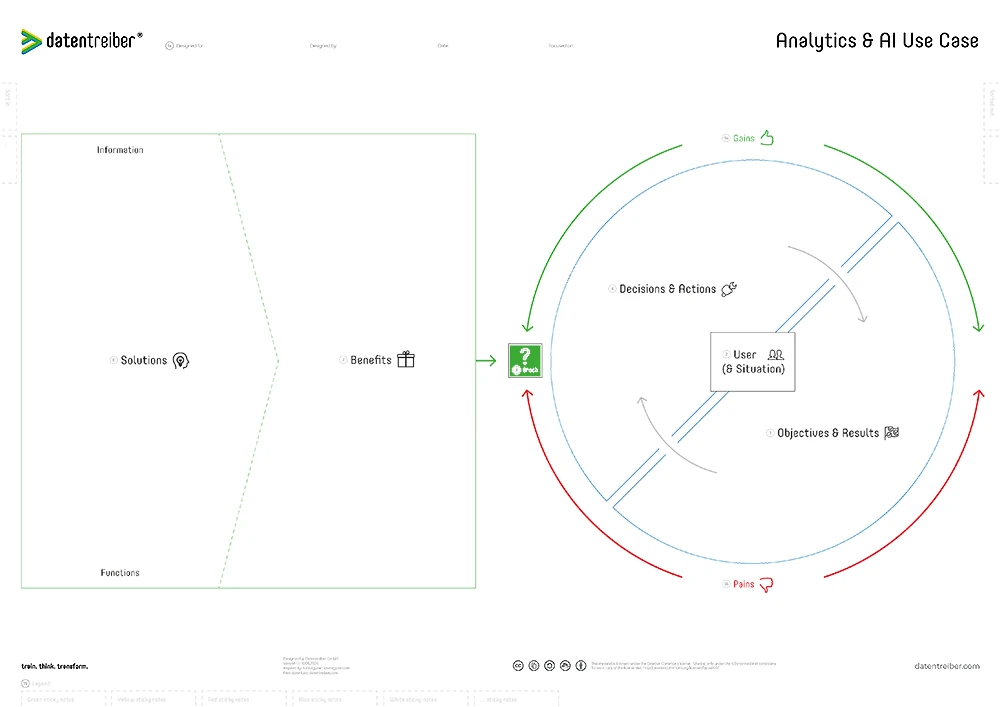
Do the solution(s) solve the user’s problems? The application of analytics or AI is considered a solution if the functions and information provided by the analytical/AI application create benefits for the user.
For each benefit, one of the following statements should apply:
- Relieves or reduces a critical pain.
- Creates or amplifies a desired gain.
- Brings or contributes to an expected result.
- Fulfills and brings the user closer to a set objective.
- Performs or helps to perform a necessary action.
- Supports or recommends a better decision.
However, one solution alone will never solve all the user’s problems. The more user problems a solution addresses, the greater the problem-solution fit.
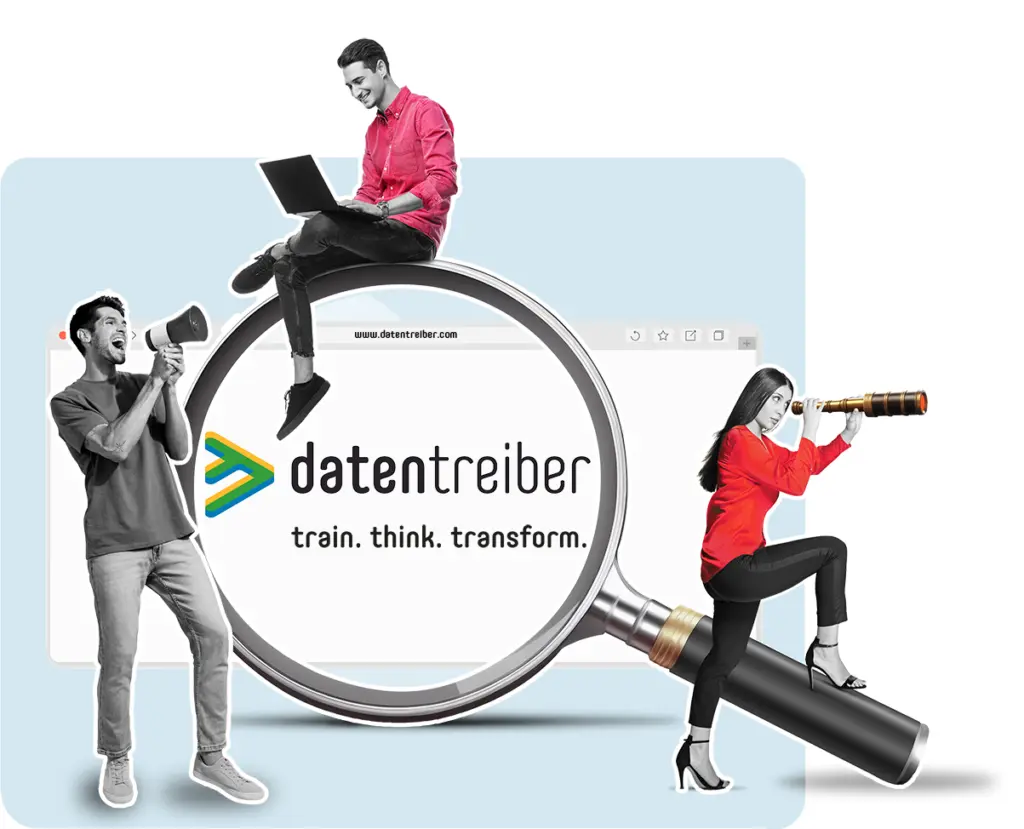
Where Can I Find More Information?
- Find detailed tutorials and examples on how to use the canvas in the context of designing a fully integrated data & AI strategy in our Data & AI Design Bench.
- Read our blogpost (german) about the canvas use.

